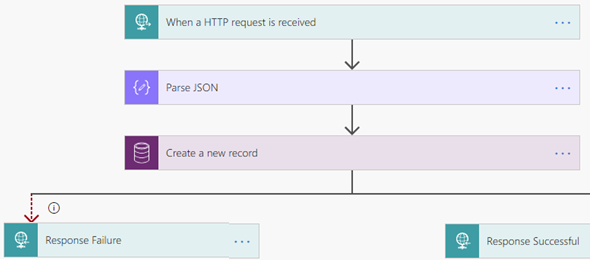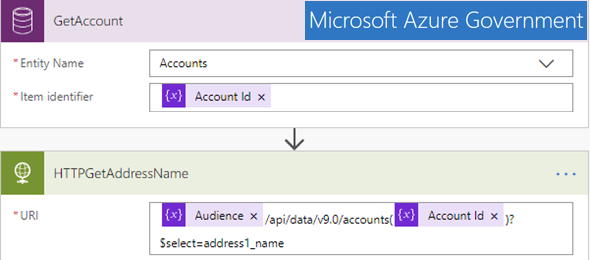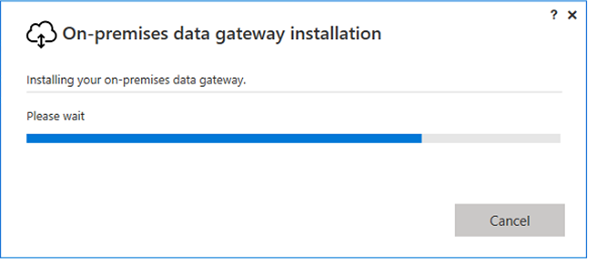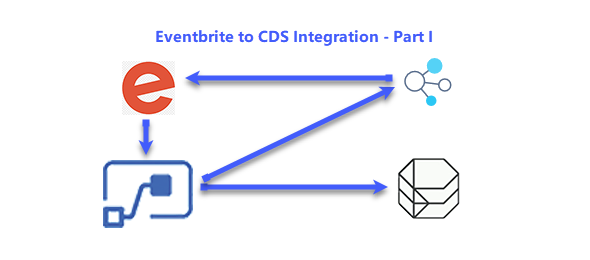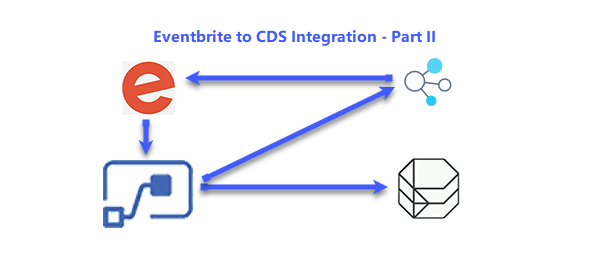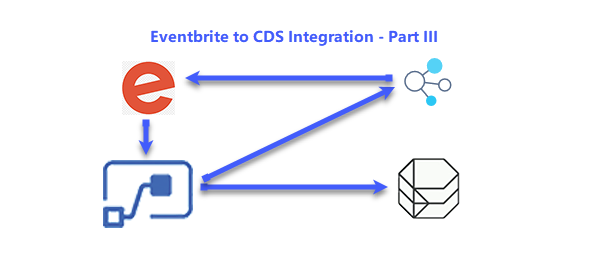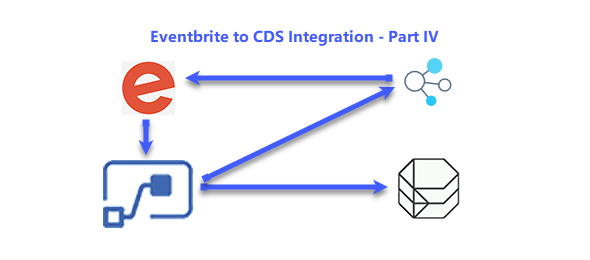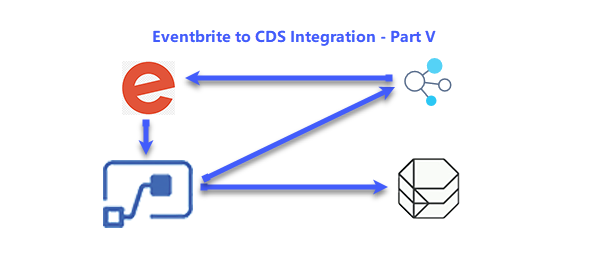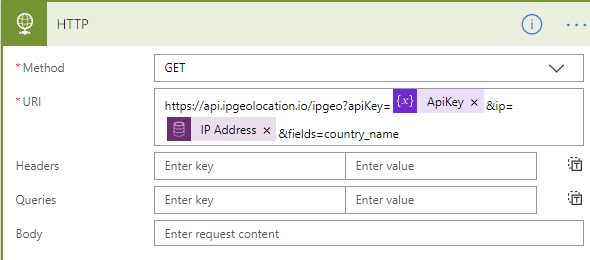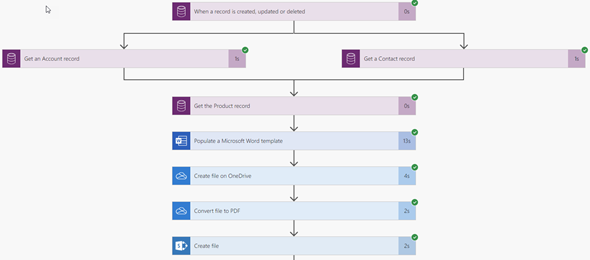Connecting to MS Power Automate Flow from a Web Application
It is a very trivial scenario that we would want to create a Common Data Service entity record from a web page. An example can be a contact us page or request for help that would create a lead or a case in Microsoft Dynamics backend. Although Dynamics Portals (and now Power Apps Portals) are available for this kind of integration, many organizations still use other types of web applications and they need to integrate with the Common Data Service, such as various web to lead products.