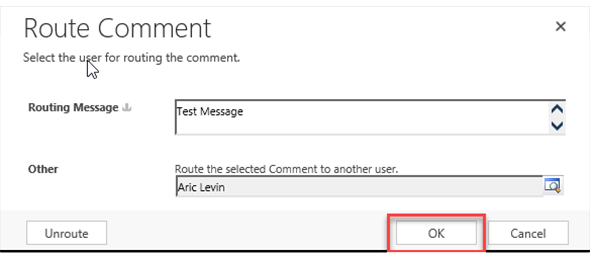Creating a Portal Web Form
Microsoft Dynamics 365 Online comes with a Portal license which allows users to easily create forms that will capture user input and have that data populate the records of their different Dynamics CRM entities. In many community posts, I still see requests of how this process is done. In the following article I will demonstrate the step to create a web form in CRM and publish that form to the portal on the web site.