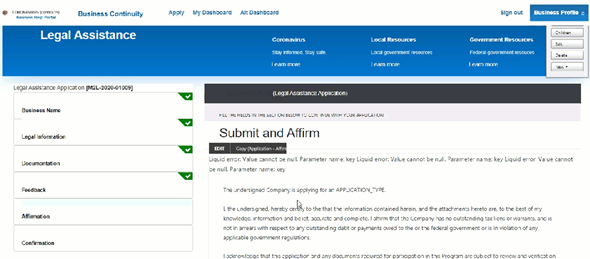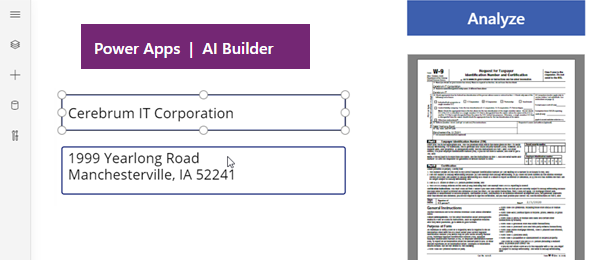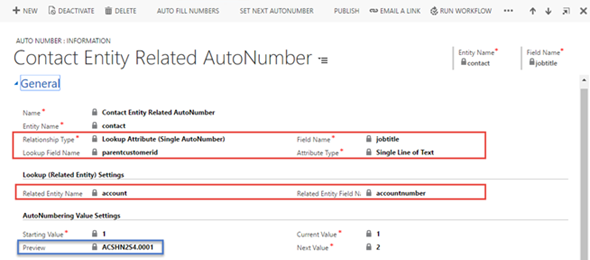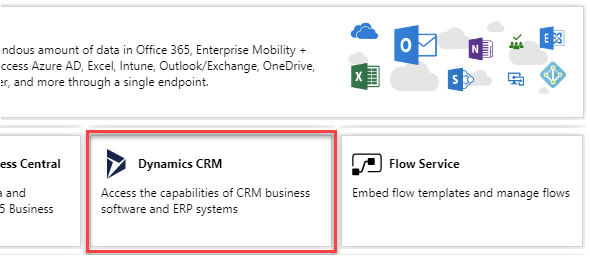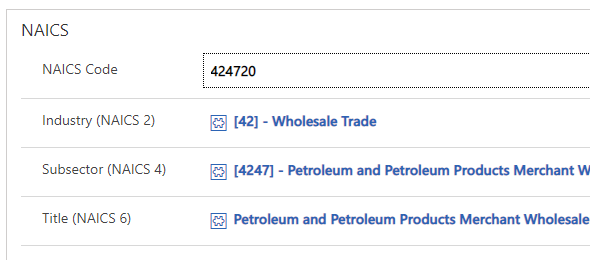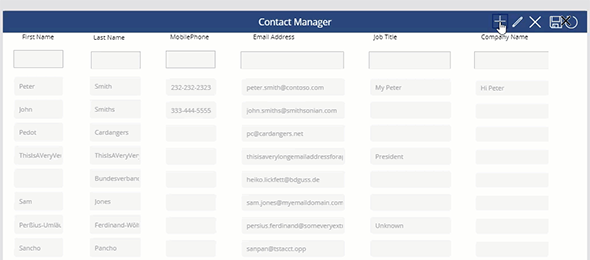Showing page status of multi-page forms in Power Apps Portals
Creating navigation in a Power Apps portal application is straight forward, and can easily be done using Web Link Sets, but how about showing to the user where they are in the process and modifying the style of each element once the user has finished entering the data for that page. We have done this a few times and this involves the combination of liquid and JavaScript code on the different pages.