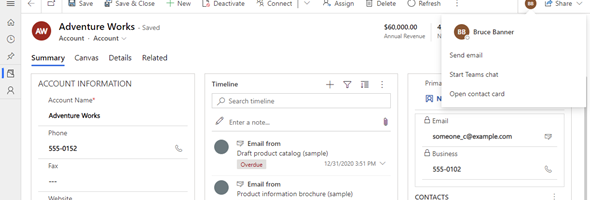Collaboration seems to have been on Microsoft’s roadmap for some time now, and with the updates to the Power Platform in the 2022 Wave 1 Release Plan, there are a few enhancements in this collaboration space for Model Driven apps. In this post, I will go over some of these enhancements and demonstrate how this functionality is used and displayed in your dataverse environment.
First, let’s go ahead and start by enabling these new features. As with previous functionality that I wrote about, enabling the new collaboration features is done via the Power Platform Admin Center. Navigate to your Power Platform Admin Center, select your environment and Go to Settings and Features. Within Features, you will see a section called Collaboration at the bottom of the page (currently). The Enable preview of the modern link sharing UI, co-presence, online status in model-driven apps is going to be set to Off by default. Change this setting to On in order to enable these features.
You can also set the time of the refresh interval for Co-presence, which is set by default to 60 seconds. Don’t set it to a number that is too small or it might have some performance implications. The screenshot below shows you these settings in the Power Platform Admin Center.
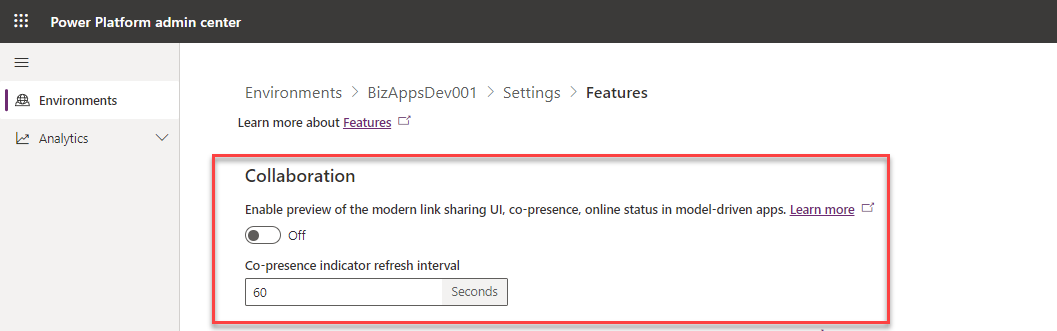
Once we have set this option let’s go ahead and navigate back to our Model Driven app. We will open to browser windows with two different users logged in and accessing the same record. What we will see on the screen is that on the right hand side of the command bar, it will display the initials and presence of the other user or users that are logged into the system accessing that same record. This will allow us to quickly connect and collaborate with these other users. The image(s) below show two users logged on to the same record and being able to see that the other is accessing the record.
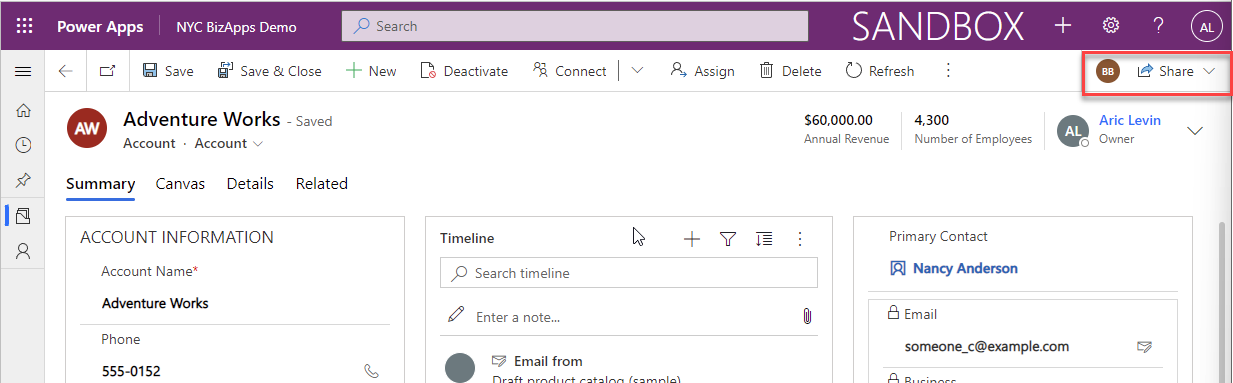
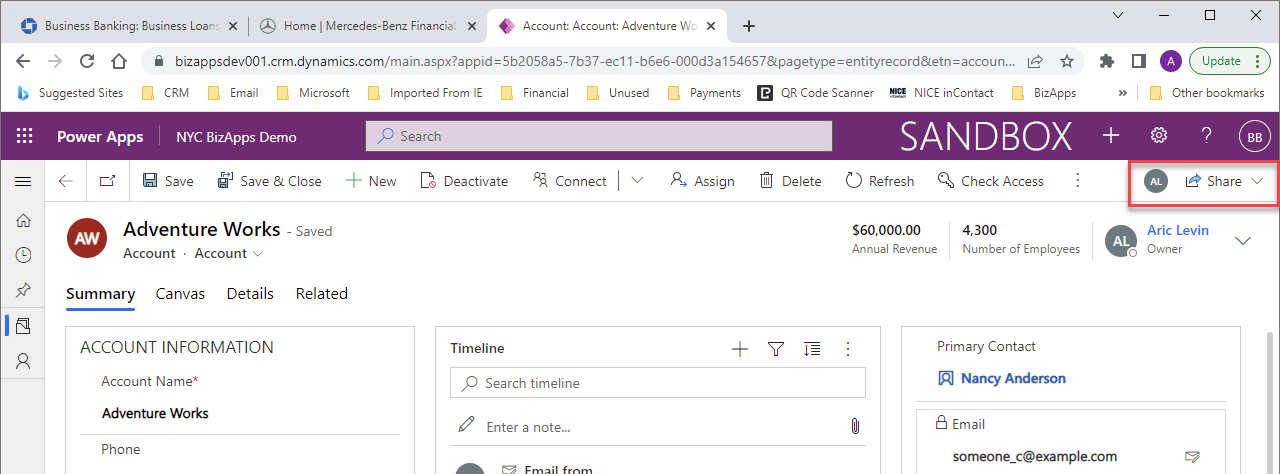
When you click on the bubble of the one of the users, you will have a couple of options to start collaboration with them. You will be able to Send the other user an email, Start a Teams chat or open their Contact card and start collaboration from there. See these options in the following screenshot.
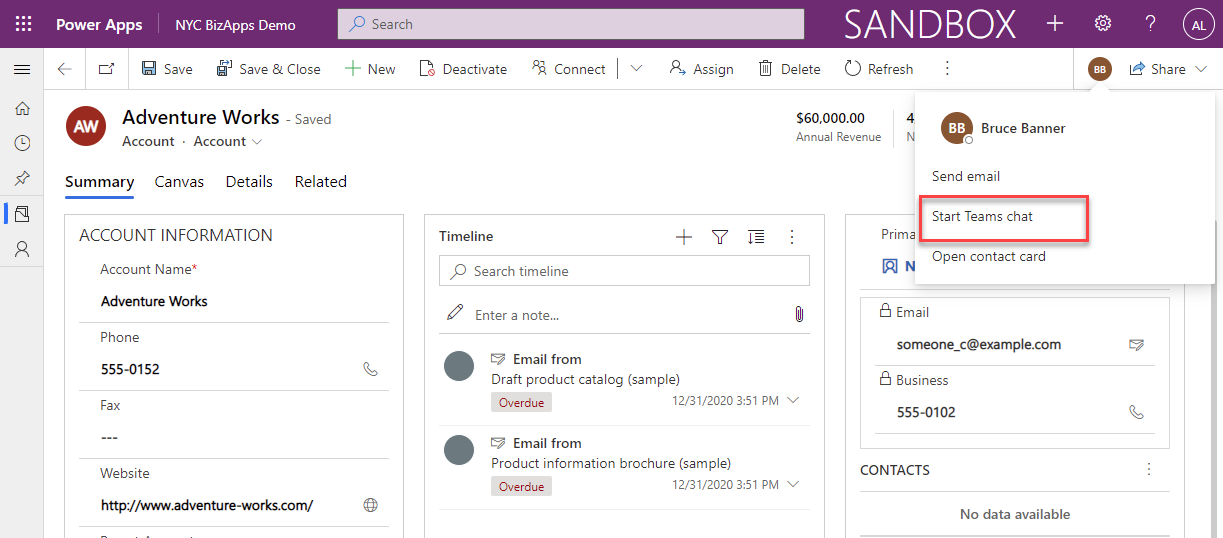
The next enhancement that is coming out is how the Owner of the record is presented. With this new release plan, the owner will have the presence bubble next to their name. Hovering over their presence will pop up their presence card contact information and list of recent files, and the ability to expand and see their full ownership information. The screenshot below shows some of that information.
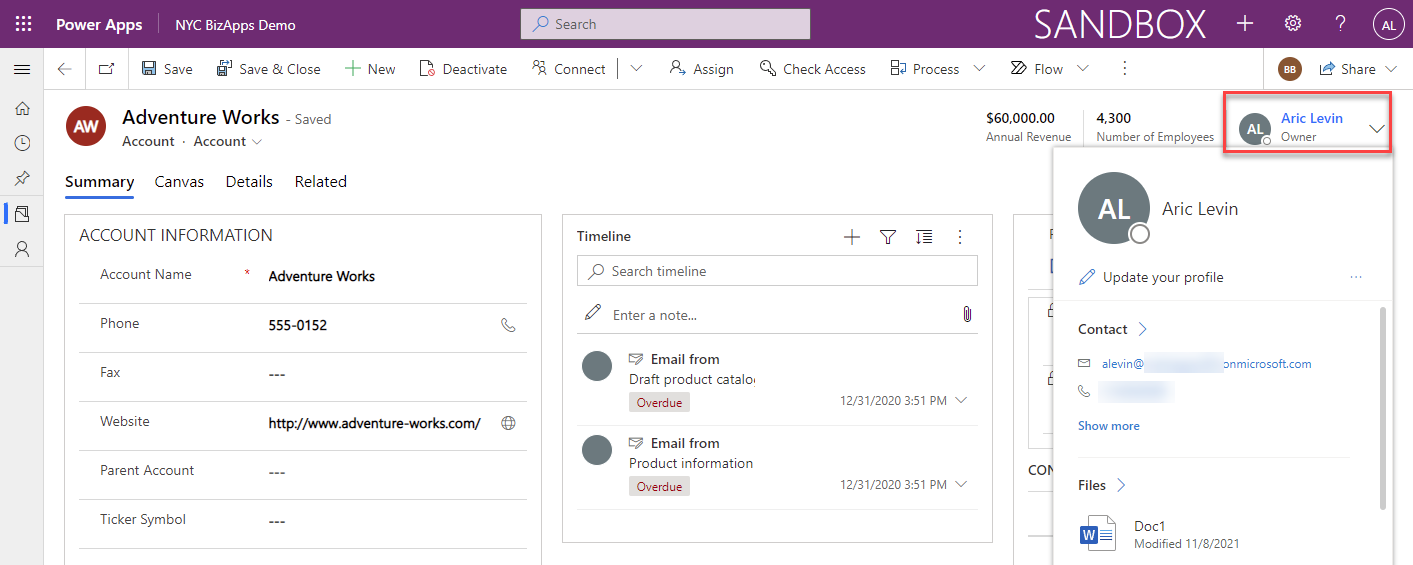
Next, we can see that next to the bubble of the other users accessing the record, we have the Share button. This allows us to share and manage the access to this record with other users.
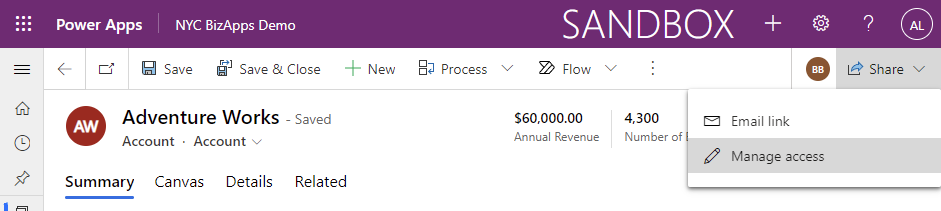
Once we click on the Share button, we will be able to select the users and/or teams that we want to share access to this record with, and provide them with the appropriate Read/Write permissions as required. We can see this in the image below.
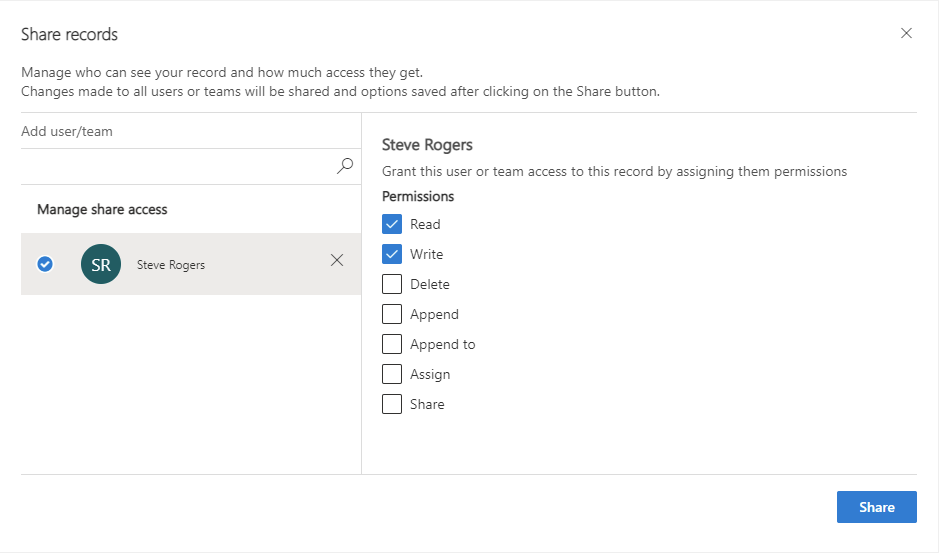
There are likely to be additional collaboration changes that will be coming up in the new future to Unified Interface, but for the meantime, I hope you will enjoy the enhancements to this Wave Release.