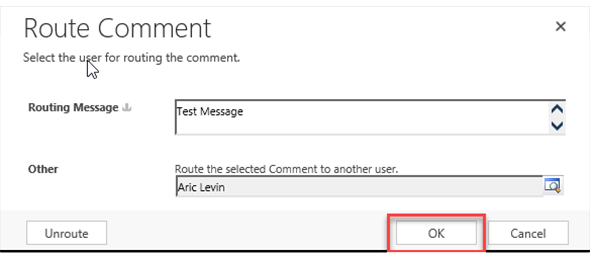Creating Web Resource with a Lookup Control
A few years ago we had some requirements where we needed to pop up an html web resource where users could select a value from a related entity (in a manner similar to a lookup control). We originally developed this as a regular drop down and retrieving the values using Rest messages, but later on decided to change this and have the user click on a “lookup” style control inside the web resource to get this working.