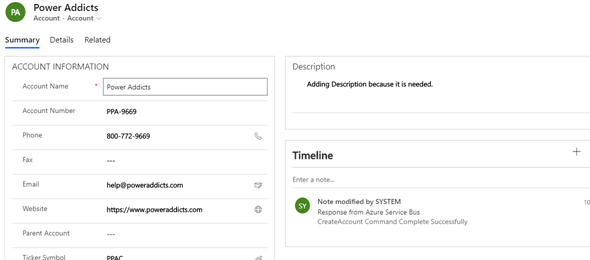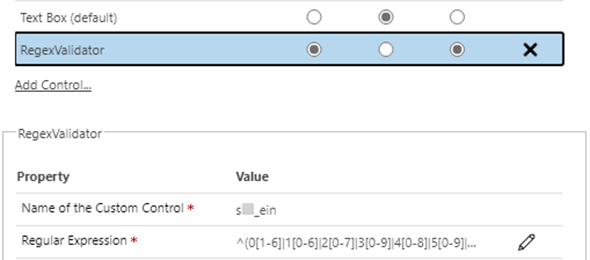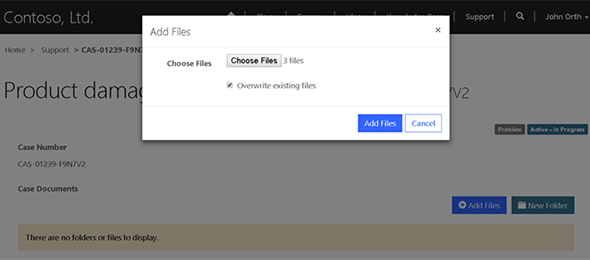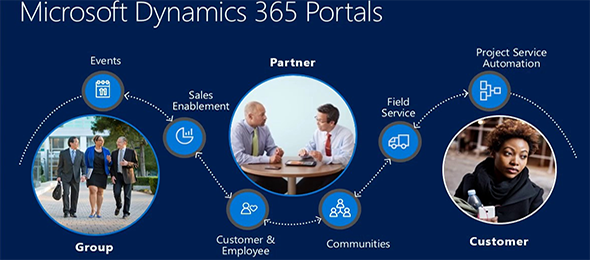Configure Azure Service Bus to integrate between CDS and On-Premise SQL database
In this blog post I will demonstrate how to use Azure Service Bus and a Listener application to integrate between the Common Data Service (Dynamics 365 or Power Apps Model Driven Application) and an On Premise SQL Service database.