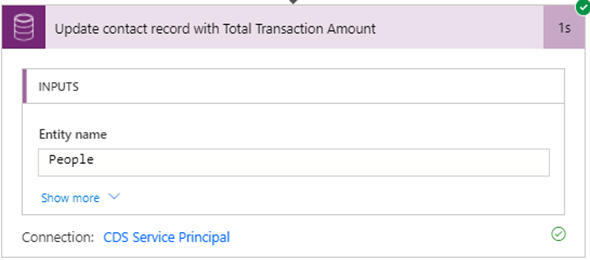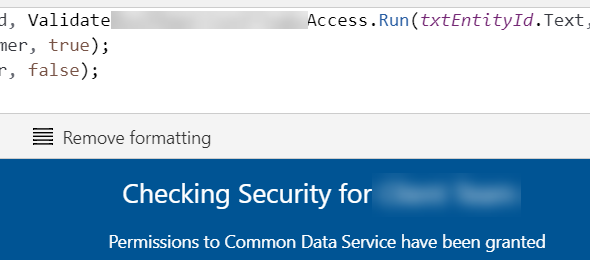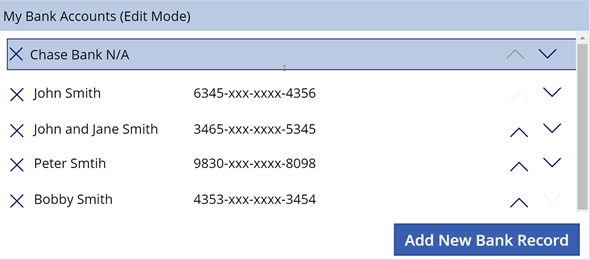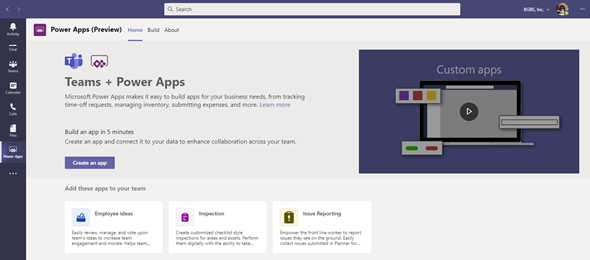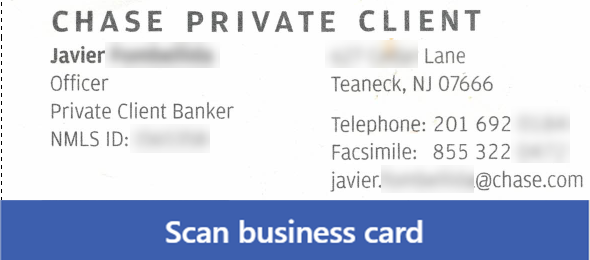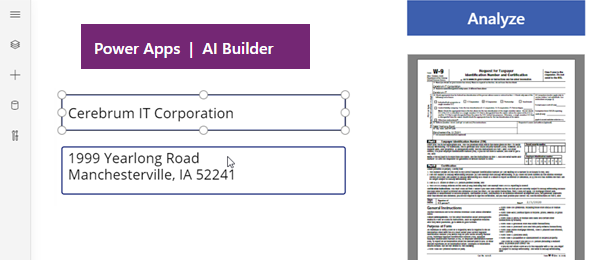Service Principal Connection References and using Invoker’s Connection
As Microsoft is still making changes to connection references, I have been trying to get it to work with a service principal account, and account a few interesting points that are important for anyone who will be developing and deploying Power Automate flows using the Service Principal Connection reference.