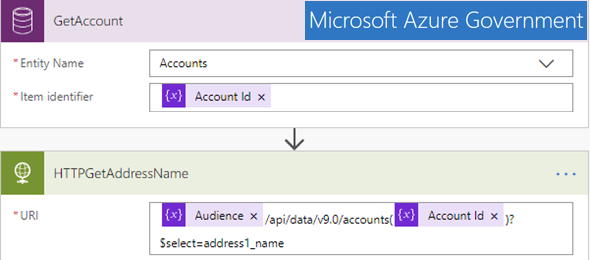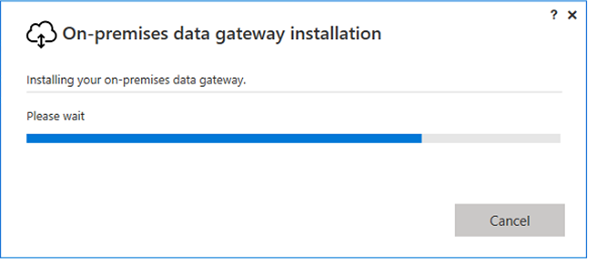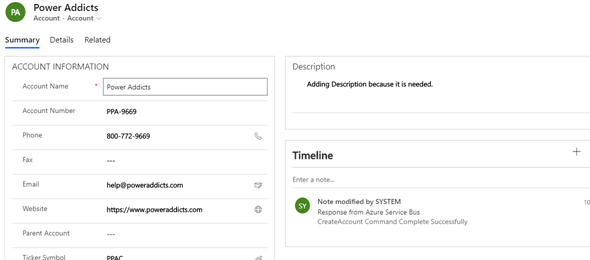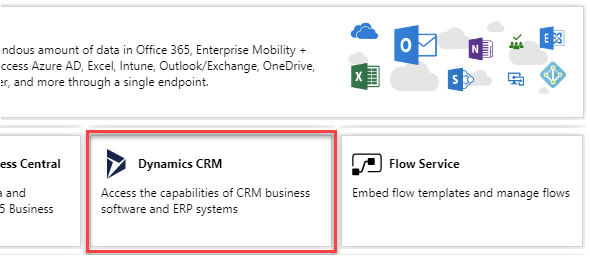Category: Azure
Integrate CDS and SQL Server with Power Automate and On-Premise Data Gateway
In a recent blog I posted a few days ago, I posted how to use Azure Service Bus and a Listener application to integrate between the Common Data Service (Dynamics 365 or Power Apps Model Driven Application) and an On Premise SQL Service database. As mentioned that there are a few easier ways to implement this, I wanted to demonstrate how easy it would be to perform similar functionality using a Microsoft Power Automate Flow that connects to the On-Premise Data Gateway
Configure Azure Service Bus to integrate between CDS and On-Premise SQL database
In this blog post I will demonstrate how to use Azure Service Bus and a Listener application to integrate between the Common Data Service (Dynamics 365 or Power Apps Model Driven Application) and an On Premise SQL Service database.
Configuring oAuth authentication for CDS
It has been quite some time since Microsoft announced the use of oAuth to connect between Server environments, but many organizations are still using username and password to connect to Dynamics 365 or the Command Data Service (CDS).
Dynamics 365 and SharePoint Online Integration – Azure Configuration
The next part of this solution is to configure Microsoft Azure. If you do not have an Azure account, you can create a Trial account of Pay as you go account. If you are a partner or have a BizSpark subscription you get a certain amount of credits per month, which should be more than enough for the type of implementation that needs to be done using Azure.
Logic Apps and Azure On-Premise Data Gateway – Part II (Configuration)
In the second part of the installation of configuration of Azure Logic Apps with the On-Premise Data Gateway, we will review the requirements that are need inside of the Azure Portal. This will cover the creation of the Data Gateway resource, the Logic app and the creation of the Trigger and Action inside of the Logic App designer.
Logic Apps and Azure On-Premise Data Gateway – Part I (Installation)
I recently had a requirement to configure Logic Apps for use with the Azure On-Premise Data Gateway and connection to an Oracle On-Premise database. Since I did not have access to the Oracle database at that point, I decided to try this out with an On-Premise SQL Server database as the logic should have been similar. I downloaded the Azure On-Premise Data Gateway and installed it on the server, and the configured the Azure environment to connect to the server and post data back to Dynamics 365.